FOR UPDATES PLEASE READ 17.2 WIKI, WONT UPDATE THIS UNLESS THERE IS SOMETHING REALLY EXTRA ORDINARY STUFF.
Telia users with this router model can finally unlock the router and get more features added by hacking the firmware due to an exploit missed by Technicolor developers, this hack works for allinternet providers worldwidethat deliver this router aslong you are using the same version as in this tutorial, Jade (16.2). Technicolor has fixed the exploit in version 17.* and above. Telia still is using version 16.2 asdefault so hurry up before it istolate since the router upgrading itself otherwise. In this wiki i will show how you can turn this auto-upgrade off.
Please note that if you rent your router from your carrier, you will be liable for repayment if you bricking the device. This is stated in the agreement you have with your carrier, atleastcustomers of Telia has done anagreement if you chosed to get the router along with the order of the internet subscription. Please check this out first if you do not want to risk paying compensation for a bricked device becausethere is always a risk ofhacking a firmware. If you follow my guide then everything should be fine, I will not take any responsibility if you bricking your device in any way at all!!!! All users that following this wikiis hacking theirdevice at their own risk and they have been well informed of the risks it CAN causes to hack the firmware!!
Required for this tutorial:
Whilst it reboots, go to your router's settings and configure your WAN to use PPoE with the relevant username and password. How you do this depends on your router. Once the modem has restarted, your router should be automatically connected to the Internet. Router Keygen 4.0.2 By Routerkeygen. Routerkeygen Router Keygen 4.0.2. Safe to Download. This APK is signed by Routerkeygen and upgrades your existing app. Certificate fingerprints. Package: io.github.routerkeygen 200 downloads. 3.34 MB (3,500,741 bytes) Supports installation on external storage. Aim of this article: This article describes the initial setup process for the Technicolor TG 582 router on a. Download Router Keygen 3.15.0. Decipher WiFi keys from your Android device. Router Keygen is a tool with which you can decipher Thomson passwords and WiFi keys, so that you can use the internet wherever you are.
Of course a Thomson TG799vac-Xtreme router with a firmware that is using version 16.2.
Netcat wich is a computer networking utility for reading from and writing to network connections using TCP or UDP.Netcat is available for Linux and Windows, for android use termux wich providing netcat. For osx/ios i have no idea what is available because I do not care. ;)
This is my personal and unique wiki for hacking the router firmware used by (Telia)TG799vac Xtream v17.2-MINT delivered from Technicolor Project maintained by wuseman Hosted on GitHub Pages — Theme by mattgraham. Home - Wireless Cracking - Default Router WPA Keys - Keyspace Used WARNING! Due to the number of SCAMS going on in the PAID forum, PLEASE ask an ADMIN or MODERATOR to verify ALL found passwords to ensure you are not being SCAMMED. UPC router default WPA2 key generator. Contribute to yolosec/upcKeygen development by creating an account on GitHub.
With all that said let's start with the funny part.
Add your own user without any extra tools
Set up a netcat listener on your machine, and adjust any firewall rules to allow an inbound connection:
Go to the ping/traceroute diagnostics page in the gateway’s web management, and enter the following:
Here i providing a picture aswell:
You should see it like this now:
Set your password and then copy / paste:
After you paste this you will have new settings in http://192.168.1.1
Let me provide the default view to see the difference before and after we run these commandssince I know that there are people who are paranoid for changes due to root. ;)The firmware has been extremely downgraded to the worse for us consumers.
Default settings for Telia web-interface looks like this:
Github Ssh Keygen
This is how it looks after we run these commands above:
RULES
WEB RULE
RULESETS
ROLES
MODALS
STATUS (ENABLE/DISABLED)
Add/Delete ADSL profiles and modes
Changing max sync speed
Enable/Disable WIFI
Enable/Disable dnsmasq as all interfaces are ignored now
Enable/Disable network time server
Enable/Disable IGMP Proxy:
Using bridge mode with a dedicated PPPoE ethernet port:
You can check the current running dns with:
Edit nsplink to something else (where you get redirected when you click on the logo at top)
This will show all ip connected to your router atm..
Disable WWAN support (mobiled)
Disable Content Sharing (Samba / DNLA)
To view currently dhcp leases:
To view arp log
List mac-addr.
Disable Monitor Of Traffic
This Is A Random Example Preview For Disable Monitor Of Traffic
Disable Time of Day ACL rules
For login with debug mode enabled, then please go to (Proably not possible):
Mount / as read and write
Disable so your router wont restart if there is an segmentation fault in a user space program.
Install ipk packages with a working opkg.conf.
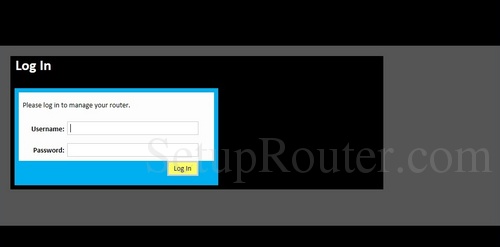
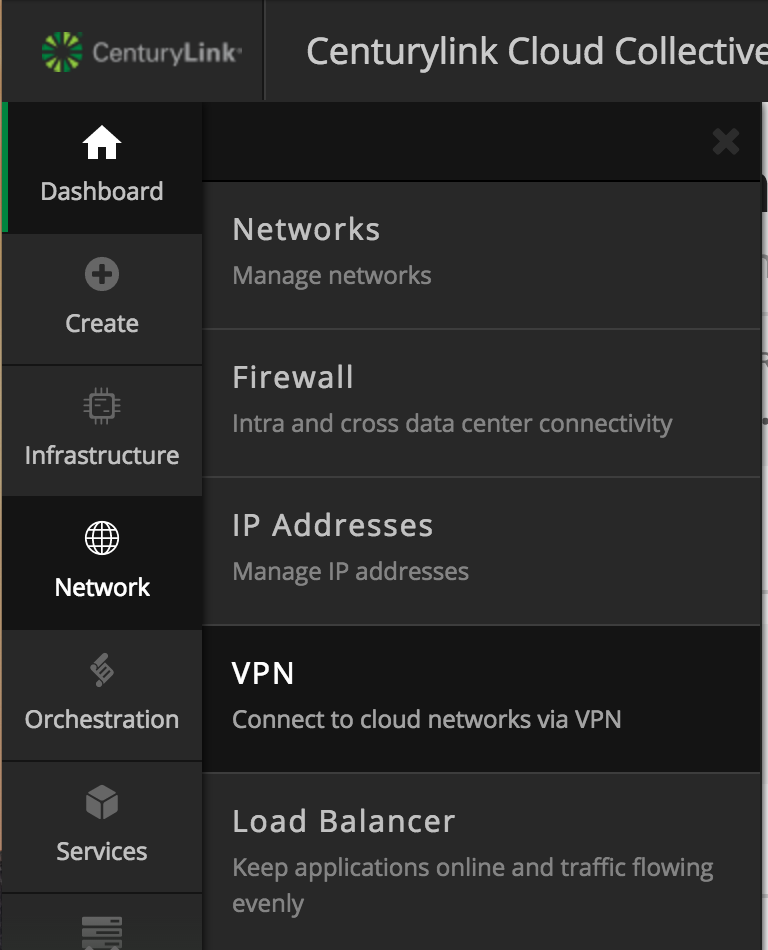
Then Follow This Video I Made For You ;)
Now go install a package, let me show an example how-to install wget:
List URLs for firmware that can be downloaded.
Enable bridged mode from /etc/config/network
Router Keygen Github Io
You can copy paste everything from below the video if you are lazy.
Tired on passwords and want to use dropbear key for login instead? Then do:
Generate the Key Pair on your pc (not router):
Next copy the public key with SCP to OpenWrt:
Now connect to your router.
Add the public key to the authorized_keys from ~/.ssh/id_dsa.pub
Disconnect from your router and type following on your pc:
Now connect to your router without any password required:
Want get rid of the default layout?
Then we has to edit the CSS files.I wont go though every color since its a huge job and really boring since teliausing like 10 different shades on their purple color!! :-/But as example, to change background of web interface you can copy and paste in shell:
As you can see on the pictures below the background has been changed:If you want to use 'theme wuseman' on your technicolor tg799-vac xtremerouter then copy & paste my commands below the previews: (or download my css files and scp them over to router)
Login page:
Once you've logged in, it looks like this:
This is my personal theme from a mobile device:
This is my personal theme from a pc device:
A failed login attempt as user 'telia' or 'assist' (ofc, all usernames will be logged) will be reported from now since they dont have permissions to login if i didnt requested support from them:
Router Keygen Android
We can see failed login attempts in the system log for both telnet, ssh and the web:
To get colors as above, paste following in router shell:
Audio Router Github
Have fun and be careful with other settings not provided by me! ;)
Router Keygen For Windows
If you have problems, questions, ideas or suggestions please contactus by posting to info@sendit.nu